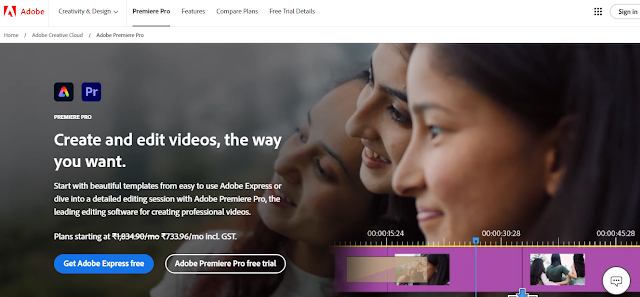The world of video editing is undergoing a massive transformation thanks to the rapid development of AI technology. Now, there are a range of powerful AI video editing software programs that can help you create professional-quality videos with just a few clicks. In this article, I have compiled the top 10 AI video editing software on the market and how you can use them to make videos that will turn heads. Let's start.
1. AVC Labs
AVC Labs is innovative software designed to enhance video quality using AI. With a user-friendly interface and diverse features, this tool makes video enhancement effortless. A standout feature of AVC Labs is its ability to increase the resolution of videos from lower to higher qualities like 4k or 8k. It offers two AI models: Standard for quicker processing with good quality and Ultra for the highest quality at a longer processing time. Users can choose based on their needs.
The face enhancement feature refines facial details for a better-looking video. Another impressive feature is colorization, which turns black-and-white videos into vivid colorful clips. Users can select brightness levels and adjust rendering for stunning results. AVC Labs includes motion compensation to stabilize fast-moving videos.
Users can select compensation levels like 2x or 4x for smooth motion. For dramatic slow-motion effects, options like 2x, 4x, 8x, or 12x are available. To tackle noisy and low-quality videos, AVC Labs offers a denoise feature. Users can choose a denoise AI model and adjust output resolution to enhance video clarity. This is particularly useful for improving noisy footage.
2. InVideo
InVideo offers over 5,000 customizable templates for creating engaging content along with various video editing tools. Its drag-and-drop interface makes it easy for video editors to enhance their content. Seamlessly integrated AI features enable users to automate editing tasks and elevate video quality.
With InVideo's AI co-pilot, users can transform text into video by generating scripts, clips, and scenes with simple commands, seamlessly integrating them into their videos. InVideo's AI-powered editor offers suggestions and tips to improve content quality, guiding users through the editing process. Users can select from different AI-generated voiceovers to add professional narration to their videos, enhancing the overall impact and engagement of their content.
3. FlexClip
FlexClip is versatile video editing software designed for creating and editing content for social media, marketing, and sales. It offers a variety of royalty-free assets such as vector elements, transitions, overlays, and preset styles to enhance the video creation process. One unique feature is AI text-to-speech, which converts written scripts into voice narratives with over 400 voice variations and supports 140 languages.
FlexClip also offers automatic subtitle generation using AI technology. Another standout feature is the AI background remover, which helps highlight specific areas or remove backgrounds effortlessly. FlexClip analyzes users' content to recommend the best aspect ratio for different devices, ensuring optimal viewing experiences.
Additionally, users can generate video scripts using this tool, making the video creation process more efficient and streamlined. FlexClip is a comprehensive tool for anyone looking to create professional-quality videos without extensive technical knowledge.
4. Vidyo.ai
Vidyo.ai is a tool that helps repurpose content for social media. It creates short, well-captioned video clips from longer videos or YouTube links with auto-captioning. The software uses AI to add accurate captions and subtitles automatically. It also enhances engagement by inserting emojis into sentences using AI emoji technology.
Another useful feature is automatic video chaptering, where Vidyo.ai breaks down lengthy videos into smaller segments or chapters. This helps viewers navigate through content easily and allows users to create YouTube timestamps effortlessly. Overall, Vidyo.ai simplifies the process of adapting and sharing video content on various social media platforms, making it more accessible and engaging for a wider audience.
5. Wondershare Filmora
In 2015, Wondershare introduced Filmora, a video editing tool tailored for creators, and to this day, it still stands unbeatable. With a simple and welcoming interface, it quickly became a favorite among new and seasoned content producers alike. Filmora offers an extensive library of assets for adding unique effects to videos.
One standout feature is its rapid rendering capability, speeding up the editing process and enabling faster content delivery to viewers. Available on mobile, Mac, and Windows platforms, Filmora lets users export and edit videos in the cloud across different devices. Filmora incorporates AI technology for various tasks.
For instance, AI audio stretch matches audio duration to user video length, ensuring music lasts throughout. The AI smart cutout feature eliminates the need for green screens by removing unwanted elements with a simple paint-over process. Another feature, audio denoise, cleans audio by eliminating distracting background noises like rain or traffic. Filmora's AI auto frame keeps key focal points in view, enhancing visual appearance. Lastly, silence detection removes pauses to maintain viewer engagement.
6. Gling AI
Gling is a smart video editing tool made for YouTube creators. It uses AI to swiftly trim unwanted pauses, stutters, and errors from raw footage, saving creators valuable editing time. The app harnesses advanced artificial intelligence and machine learning to scan video content for sections that can be removed, such as long pauses, filler words, or unwanted sounds. To use Gling, creators simply upload their raw video files to the desktop app.
Gling AI then transcribes the video and identifies segments that can be cut out. After analysis, creators can preview the edited video within the app. They have the option to further refine the editing by removing additional parts of the video or adjusting the transcribed text. Finally, creators can export their refined video directly to an MP4 format.
Gling streamlines the editing process, making it accessible and efficient for YouTubers to enhance the quality of their content. With Gling, creators can focus more on their message and less on tedious editing tasks, resulting in polished videos ready for upload.
7. Adobe Premiere Pro
Adobe Premiere Pro is widely recognized as a top-notch video editing tool in the industry. It offers a plethora of features that empower users to do more, from basic tasks like trimming clips and adding transitions to advanced functions such as noise reduction and audio enhancement. This software supports various video formats, including high-resolution ones like 4K and 8K.
What sets Premiere Pro apart is its seamless integration with other Adobe applications like Photoshop and After Effects. By utilizing these tools, users can take their video projects to the next level with special effects, animations, and motion graphics. Moreover, the software allows easy importation of assets and resources to enrich your work. One of its notable AI-driven capabilities is the creation of smooth transitions between clips for high-quality output.
Additionally, the software supports text-based editing, allowing for faster rough cuts and precise adjustments using generated video transcripts. Another impressive AI-powered tool is auto-color correction, which enhances exposure, contrast, and white balance automatically. This ensures consistent color grading throughout your video and smooth transitions between clips, ultimately elevating the overall quality of your project.
8. Opus Clip
Opus Clip stands out as more than just a video editing tool. It's a smart platform using AI to make content creation easier. By analyzing videos, it identifies the best moments and creates short, cohesive clips that are perfect for going viral. Each clip gets a score showing its potential to grab attention based on the analysis of thousands of popular videos.
Users have control to select specific parts of their videos or search for segments using keywords. They can also automatically add relevant B-roll footage to enrich their stories visually. Opus Clip adjusts the layout to highlight content effectively, with the AI ensuring the speaker's face stays centered.
Already benefiting over 3 million creators, Opus Clip is a game-changer for anyone wanting to expand their social media presence. With Opus Clip, users can transform their videos into engaging content that resonates with audiences, helping them reach more people and boost their online impact.
9. Descript
Descript is different from typical video editing software as it focuses on transcription-based editing instead of the usual timeline approach. When a video is uploaded, Descript automatically transcribes the audio, presenting users with a text version of the content. Editing in Descript involves refining the video by directly modifying this transcription.
Users can effortlessly make changes by editing text, forming scenes, and adding elements using keyboard shortcuts akin to text document editing. Leveraging advanced AI capabilities, Descript streamlines the editing workflow, enabling faster and more efficient post-production processes. One standout feature is Descript's Revoice AI, which empowers creators to refine voice inflections for smoother transitions, an editing capability previously beyond reach.
Furthermore, Descript has introduced groundbreaking functionalities like eye-ball rotation, a quirky yet practical AI-driven tool that adjusts the subject's gaze to maintain direct eye contact with the camera. Descript is an excellent choice for creators looking for a modern editing platform that combines innovative AI-driven features with traditional editing functionalities offered at competitive pricing.
10. Sora AI
When Sora first launched, everyone marveled at its ability to generate videos from just a picture and a prompt. This magic is powered by the SD edit model seamlessly integrated into Sora to achieve these amazing results. But there's more to Sora than meets the eye. Besides generating videos, Sora can also edit existing videos. Imagine a scene of people having fun at the beach.
You can ask Sora to change the weather, making it sunny or cloudy, or transform the field to look lush and green. Sora doesn't just create simple edits; it can also make complex, mind-blowing video effects. Sora can create video loops that defy the laws of physics, like a cyclist pedaling endlessly through a valley.
It can also create realistic interactions between simulated environments and humans. In other words, Sora can make a video look like a movie, complete with character interactions and 3D simulations. It's like having a movie studio at your fingertips.
Sora's multifaceted abilities showcase the innovative blend of artificial intelligence and creative expression, offering users a powerful tool to transform static images into dynamic, customizable video content with just a few simple prompts. This fusion of technology opens up exciting possibilities for creative storytelling and visual exploration in various industries.
If you have made it this far, let us know what you think in the comment section below. Thanks for reading till the end.