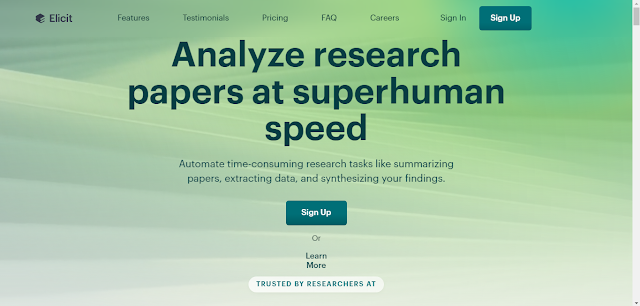Generative AI technology continues to evolve day by day, and the performance and functions of each service are frequently updated.
In this article, based on my personal experience as of November 2024, I will introduce the features and usage of each AI tool in research activities and clinical support . Please note that this is based solely on my personal experience and preferences.
The main points are as follows.
1. Claude 3.5 Sonnet (paid)
Main Applications:
- Materials & Methods and Results sections of the paper
- Aids in reading papers (Used when you want to get a rough idea of the main points. Can explain figures. Has a deeper understanding of the content than ChatGPT)
- Requested manuscripts (reviews based on your own English papers, paraphrases of reused texts, etc.)
- Textbook writing (always based on reference materials)
- Create a title for your talk (generate multiple candidates and then choose one)
- Slide review (ideas for revising the presentation structure, English proofreading)
- Statistical Analysis (Write the code and run it in VScode)
- Writing responses to reviewers (because I have a deeper understanding of the content than ChatGPT)
- Write a letter as a reviewer (review the paper yourself, provide the main points, and have the reviewer refine the text. This will help you avoid being too harsh in your rejection comments)
Features:
Claude 3.5 Sonnet is particularly good at reading comprehension and natural sentence generation . Its notable feature is that it can accurately understand the contents of complex papers and provide appropriate summaries and explanations.
I use it frequently as my main tool. When it comes to Python code for statistical analysis, I have the impression that Claude often generates code with fewer errors than o1-preview.
2. ChatGPT (paid)
Main Applications:
- Writing applications and papers using o1-preview (especially useful for the introduction and discussion sections )
- Listing differential diagnoses from medical history using o1-preview (knowledge and reasoning skills are strong, as this is the national exam 98%)
- Practice English conversation and share research ideas using Advanced Voice Mode
Features:
o1-preview is particularly effective for writing application forms and introduction and discussion sections of papers . It is also effective for listing differential diagnoses in clinical practice (you will have to narrow it down yourself).
It often produces better results than Claude for these tasks. Also, Advanced Voice Mode is very useful as a practical English conversation practice tool. These features are the main reasons why I pay for and use ChatGPT. I don't actually use the GPT I created very often, and I often use Claude's Projects . Or I give instructions according to the task each time.
3. Gemini 1.5 Pro (No Charge)
Main Applications:
- Extraction and organization of literature search results
- General tasks for processing long texts (e.g. proofreading the entire text, checking submission guidelines)
- Alternative to NotebookLM (Gemini has more flexibility in output format than NotebookLM, so NotebookLM is not used much anymore. Temperature=0 setting is recommended.)
- Email reply (please refer to the paid article by ChatGPT Research Institute)
Features:
It has a high processing capacity for long texts and is particularly suitable for summarizing and analyzing literature search results. It is very effective when checking the entire paper. It is free to use via Google AI Studio and has high performance.
4. Elicit
Main Applications:
- Initial literature search
- Clinical Question Answering
Features:
It has a search function specialized for academic papers and is particularly useful in the early stages of a systematic review or literature survey.
5. Perplexity (Free)
Main Applications:
- General research (preferentially use Elicit for academic research)
Features:
Although it is excellent for general information searches, we recommend using Elicit for more specialized and academic research. The selection of literature is less accurate than Elicit, and sometimes the answers and citations do not match.
However, Perplexity is easier to use because it has a smartphone app and displays results faster than Elicit . It is also useful for searching for image findings of diseases.
6. ImageFX (Free)
Main Applications:
- Creating illustrations for presentation slides
Features:
I use it to generate illustrations to improve the visuals of my slides. The advantage is that it's free to use, and it makes it easy to create effective images for research and presentation slides. I have the impression that there are fewer rejections to generate images than before.
summary
Each AI tool has its own area of expertise and characteristics, and using them appropriately depending on the nature of the task will enable efficient research and clinical activities.
Please note:
The contents of this article are based on personal usage experience as of November 2024.
The performance and functions of AI tools are frequently updated, so we recommend checking the latest information when using them.
We recommend that you use benchmarks such as ChatBot Arena only as a reference and focus on the actual usability in your business.
For clinical use, please read the original literature carefully.
We recommend that you limit the use of ChatGPT's Code Interpreter for statistical analysis to basic analysis only.